services
Website Security Services Oman | Server Backup Oman
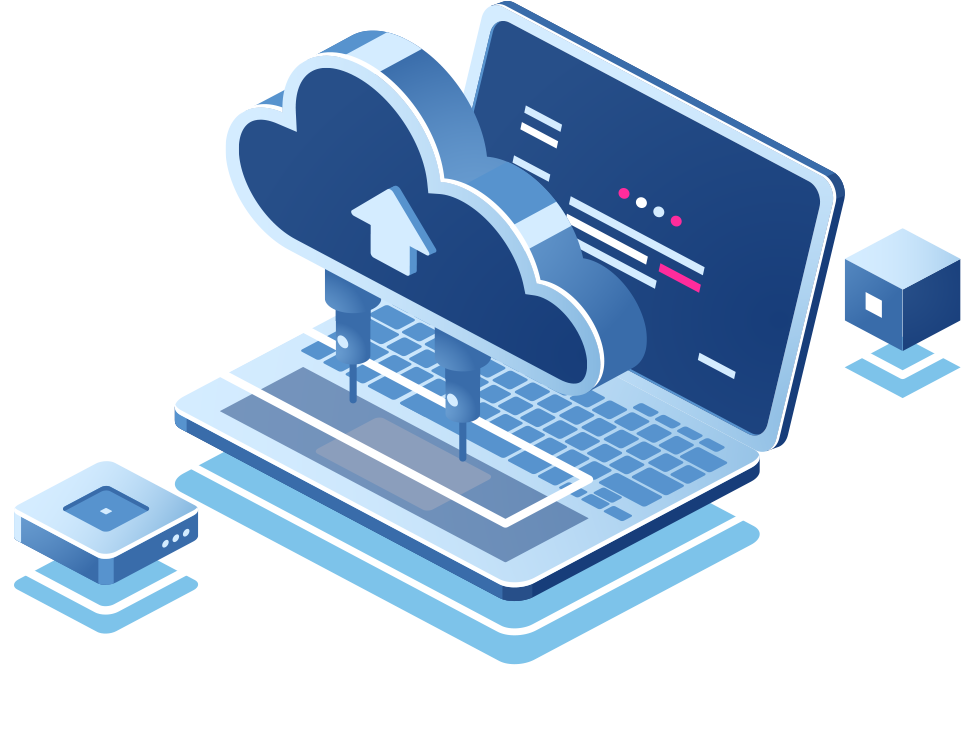
Remote Online Backup – Website & Server Security & Backup in Oman
InteracOman offers the best ever Website security services in Oman. We also offer server security & backup services in Oman. Give yourself peace of mind with ours remote backup solution. Whether you’re backing up 1GB or 1TB, rsync technology gives you the efficiency you need to perform daily remote backups with little resource usage. We offer remote backup space accessible via industry-standard protocols such as rsync, FTP, SecureFTP (SFTP) and SSH. You can use this solution to backup from your Linux servers, Windows servers or even local desktop environments.
Our backup servers are located in New York, USA in a different data center from all our other hosting solutions. So even if the primary server location is down, data can be recovered from the backup servers which acts as disaster recovery.
Features of Website Security Services & Server Backup:
• Daily backup using rsync technology (or FTP)
• RAID6 storage
• SSH encryption
• On-the-fly compression
• FTP access
• No data transfer limit
• No setup fee
• Off server backup to protect against local disasters
• Compatible with popular free windows backup tools like Duplicati or SyncBack
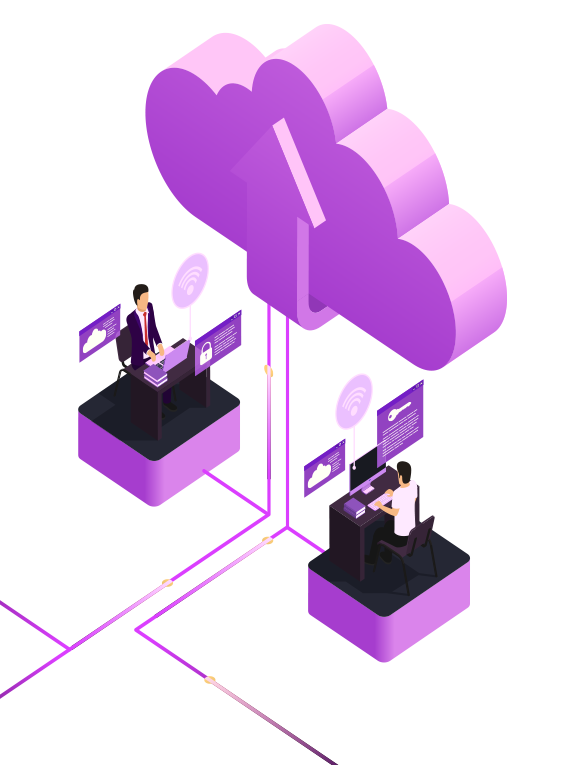
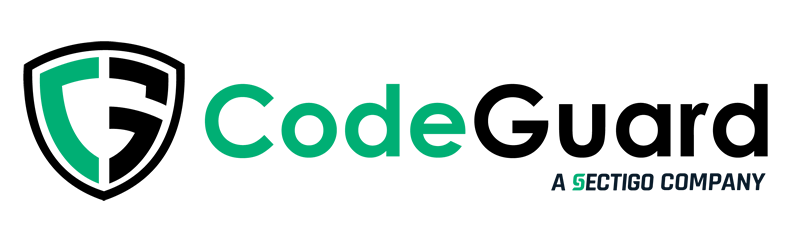
CodeGuard
CodeGuard is a service that provides an automatic website / database backup solution. It monitors your website / database regularly. If any changes are detected, it will notify you about the changes and backup your website / database. It also allows you to restore your website / database to a previous version.
If your website is hosted on our Linux servers, use the SFTP option. Also, you must use the default FTP user that comes with your cPanel account. You cannot connect to CodeGuard using any other FTP user. For ours Windows servers, use the FTP option. In case of other hosting providers, you can choose either the FTP or SFTP option, based on your service provider’s settings.
SiteLock for Website Security
SiteLock is a cloud-based security tool that scans your website for malware and vulnerabilities. SiteLock not only detects threats but can also fix problems or security risks it encounters on your webspace.
SiteLock scans your website for vulnerabilities like SQL injection flaws and cross-site scripting. It also submits forms and posts comments to find vulnerabilities hackers use to break in. If a threat is found, you are informed via email of the exact location. You can relay on InteracOman’s website security services as well as server backup services to protect and secure your website & data.

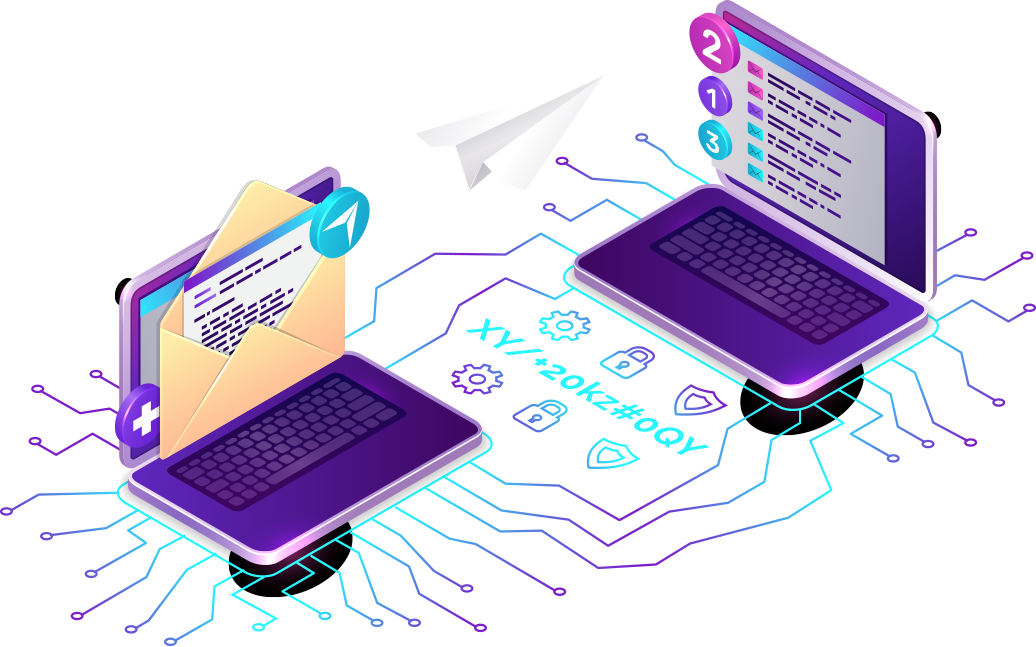
Spam Experts Antispam Cloud
Secure your network from spam, virus, phishing, ransomware and malware attacks, etc through our website security & server backup services.
Antispam Cloud applies its proprietary self-learning smart technologies to eliminate spam mail before it reaches your network.
Detect new spam and malware outbreaks immediately
Antispam Cloud applies continuous improvements in secure data collection and analyses, instantly detecting new patterns and identifying derails. That accumulated intelligence is shared real-time with all our clients worldwide, assuring timely protection against new threats.
Increased email continuity
An extra protective layer of incoming filter to your email flow and infrastructure adds redundancy and continuity to your email delivery process. When the destination mail server is unreachable, Antispam Cloud filtering systems queue inbound email.
Improve resource efficiency and save up to 80% of your current hardware resources!
With our highly efficient first-level incoming filter defence running in front of your mail infrastructure, you will no longer need to deal with vast amounts of incoming email spam.
Improve employee productivity and be in full control of your email flow
With our out of the box SaaS email filtering systems, lost time in dealing with spam is reduced to an absolute minimum, allowing all users to fully concentrate on their business tasks.
eXploit Scanner (cxs)
ConfigServer eXploit Scanner (cxs) is a tool from us that performs active scanning of files as they are uploaded to the server. Initial installation with recommended configuration options is included with the license.
Features:
Active scanning can be performed on all text files:
- Actively scans all modified files within user accounts using the cxs Watch daemon regardless of how they were uploaded
- PHP upload scripts (via a ModSecurity hook)
- Perl upload scripts (via a ModSecurity hook)
- CGI upload scripts (via a ModSecurity hook)
- Any other web script type that utilises the HTML form ENCTYPE multipart/form-data (via a ModSecurity hook)
- Pure-ftpd uploads

The active scanning of files can help prevent exploitation of an account by malware by deleting or moving suspicious files to quarantine before they become active. It can also prevent the uploading of PHP and perl shell scripts, commonly used to launch more malicious attacks and for sending spam. cxs also allows you to perform on-demand scanning of files, directories and user accounts for suspected exploits, viruses and suspicious resources (files, directories, symlinks, sockets). You can run scans of existing user data to see if exploits have been uploaded in the past or via methods not covered by the active scanning. It has been tuned for performance and scalability.
Purchasing: cxs is a commercial product that is sold and licensed on a per server basis. Unlike competing products, it is strictly a one-time per server license purchase with updates for the life of the product, all at a reasonable price! Initial default installation on a single server per license is included in the price. Please see the FAQ for more information about discounts and installation.
Exploit detection includes:
- Over 4000 known current exploit script fingerprint matches (in addition to standard ClamAV detection)
- Known viruses via ClamAV
- Regular expression pattern matching to help identify known/unknown exploits
- Filename matching
- Suspicious file names
- Suspicious file types
- Binary exeuctables
- Some illegal web software installations
- Custom user specified regular expression patterns
- Comprehensive constant scanning of all user data using the cxs Watch daemon – scans all user files as soon as they are modified
- Daily check for new Exploit Fingerprints
- Check for old version of popular web scripts (e.g. WordPress, Joomla, osCommerce)
- Bayes probability scanning – scans scripts and passes the contents through an algorithm which produces a probability as to whether it is an exploit
- Monitor files and directories for changes and send an email report of activity
- IP Reputation System. The system provides a variety of IP blocklists gathered from information that is submitted by participating servers. This dual aspect provides the information to help protect the server using the reputation from active attacks
- Major update to Script Version Scanning. cxs now scans for more than 200 individual applications, more than 200 WordPress plugins and more than 200 Joomla Extensions. Over 700 in total!
- New in v8: cxs Setup Wizard to the UI for easy first-time configuration
- New in v8: cxs Command Wizard to help create effective scan commands
- New in v8: new quarantine interface via an SQLite database
- New in v8: statistics to provide information at a glance as to what cxs has been doing
- New in v8: command Wizards to help configure cxs Watch, Modsecurity and FTP
New in v8: cxs Daily/Weekly Scan Wizard, to create and modify cron jobs in /etc/cron.d/cxs-cron
… and lots more!
Web-based User Interface:
Included with the cxs Command Line Interface (CLI) is a web-based User Interface (UI) to help:
- Run scans
- Schedule and Edit scans via CRON
- Compose CLI scan commands
- View, Delete and Restore files from Quarantine
- View documentation
- Set and Edit default values for scans
- Edit commonly used cxs files
Note: cxs is not a rootkit scanner, though it can help detect rootkits uploaded to user accounts.
Product requirements:
- cPanel/WHM
- Server with static IPv4 address (for licensing)
- Redhat/CentOS/CloudLinux Linux v6/7
- Apache v2+
- ClamAV daemon process, for virus scanning
- SQLite v3, for the quarantine, report and statistics database
- ModSecurity v2+, to enable upload script scanning (not supported for litespeed, nginx, etc. – only Apache v2+)
- Pure-ftpd, compiled with –with-uploadscript for ftp upload scanning
- csf, if you want pure-ftpd or ModSecurity IP address blocking
